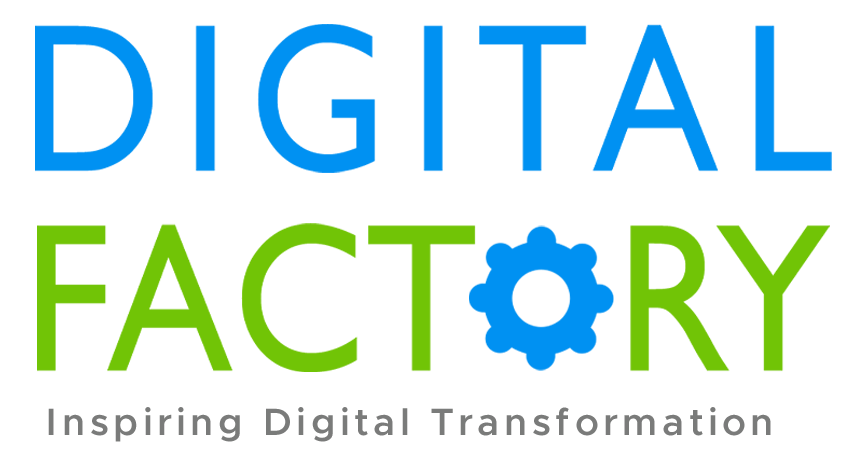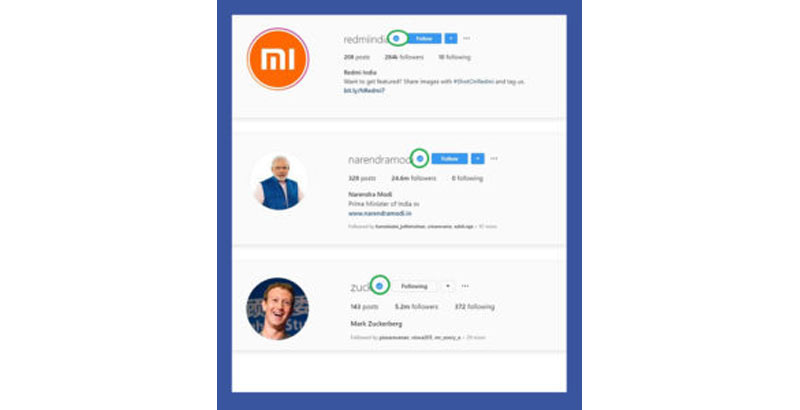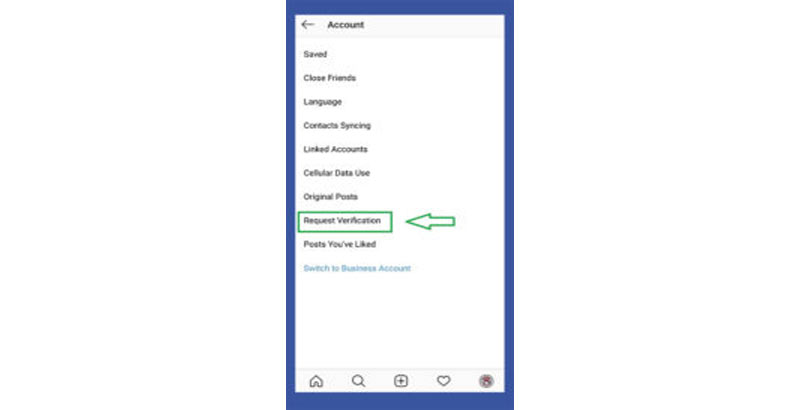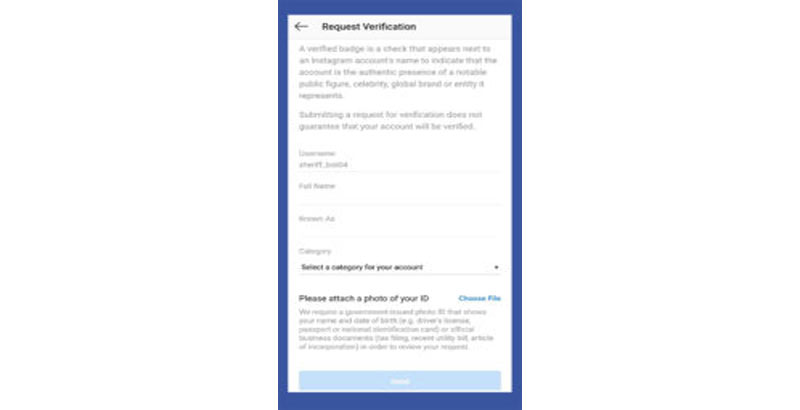Instagram verification: Instagram has become one of the rising factor of social media. It focuses on photos, video sharing as a new way for visual marketing. Instagram account offers an opportunity for brands to expand their content as a means to broaden their online customer reach.
Get Your Instagram account Verified!
A verified badge in your Instagram account is a symbol that appears next to your user name in search and on the profile. It recognise these accounts as a public figure, celebrity or global brand on Instagram.
The Process to request Instagram verification Badge is very simple. Before following the instructions below, though, make sure you’re logged into the account you want to get verified. For example, if you want to get the Instagram badge for your company account, be sure you’re not in your personal account on accident.
Here’s the step by step guide to request verification on Instagram:
1. Go to your Instagram profile which you want to verify.
2. Tap on the “menu” icon visible in the top-right corner of your profile.
3. Tap on the “settings” icon that appears at the bottom-right of your screen(visible only on mobile devices), then select “Account” from
the settings menu.
4. Scroll down through the account settings and you will see “Request verification”, select it.
5. A request form will appear with your account’s user name already filled. First, add your full name.
6. Fill the required fields and add preferred category of your account.
6. Next, tap Choose File to attach a photo of your ID. For an individual, driver’s license, passport, or national identification card will work. For a business type account, you can use any official business document such as a tax filing, article of incorporation, or even a recent electrical bill.
7. Either open your camera and take a clear, in-focus photo of your ID or upload an image already taken of your ID from your phone.
8. At the end, tap on the “Send” button at the bottom of the screen to submit your verification request to Instagram.
Is getting verified on Instagram important?
Yes.
Getting a verified Instagram account will prove that,
1. Your contents are original and newsworthy.
2. Branding and visibility of your business.
3. It boosts your Instagram account SEO.
Will it be 100% verified?
No.
Your request will be reviewed and decided whether or not to approve you for an Instagram badge.
It may take several weeks, but that is not a bad sign if you don’t hear any reply for several days.
Upon confirmation, you’ll receive a notification in the to your Instagram account telling you whether
your Instagram account is verified or not.
If your request is denied, don’t worry! Try again and send a new request after 30 days. Make sure you read the necessary tips next time
before applying it.